How to Create a Crypto Wallet for GoCryptoMe

So you’ve heard about a Charitable Crowdfunding Campaign online that resonates with your values and you want to contribute, but you’ve never donated with cryptocurrency before?
Then this guide is for you
GoCryptoMe is a simple platform that helps people like you to anonymously donate to Charitable causes that you believe in, without any of the extra headaches. However, before you can start making meaningful contributions to those in need, you’ll need to make a new crypto wallet.
In this helpful guide, we’ll be comparing the best crypto wallets available and showing you step-by-step how to create a crypto wallet. Cryptocurrency can seem complicated at first, but in reality it’s very simple. With this in mind, we’ll also be breaking down the technical jargon into relevant descriptions.
What is a Crypto Wallet?
In the same way that a physical wallet holds cash, a crypto wallet stores your cryptocurrency on a digital ledger, or database, called the blockchain. A crypto wallet is essentially a tool that gives you access to an account on the blockchain.
How is that different from a bank? If I can store my money in an online bank, why do I need a Crypto wallet?
The key difference here is that a crypto wallet gives you self-custody of your assets. When you deposit your money into a bank, you’re actually giving the bank full control over your funds. They can invest and move your funds as they like, or freeze your account if they believe they have reason to.
What is a Private Key?
When you first create a crypto wallet, the only person who has control of it and access to its contents is you. Access is governed by a Private Key, a randomly generated combination of letters and numbers that acts as a password that allows you to sign transactions. Like a password you should never share your Private Key with anyone, otherwise they’ll be able to access your account and any funds stored within.
What is a Public Key?
Your public key is an address you can share with anyone in order to receive payments. The magic of a crypto wallet is that friends and family can instantly send crypto anywhere in the world, without an intermediary charging any fees for handling the transaction.
It’s worth noting that blockchain networks require a small gas fee to operate. However, the network that GoCryptoMe uses is highly affordable, and you shouldn’t be charged more that 10 cents to send funds anywhere.
What is a Seed Phrase?
A Seed Phrase is a random assortment of words (generally 12 or more) that you can use as an emergency backup in case you lose your wallet. For example, if you manage your crypto wallet on your mobile phone and misplace it, you can import your wallet to a computer or a new phone using the Seed Phrase.
Like a Private Key, a Seed Phrase can be used to gain access to your account. It’s crucial that you never share your seed phrase with anyone else, or store it digitally on your computer. Most people choose to write down their Seed Phrase on a piece of paper and keep it somewhere safe.
Which Crypto Wallet should I use?
Like mobile phones and computers, all crypto wallets essentially do the same thing. Different wallet providers might have a slightly different interface, but they essentially work the same way. In this guide we’ll be comparing the two most popular crypto wallets, MetaMask and Trustwallet.
MetaMask
MetaMask is the most commonly used crypto wallet available with over 10 million downloads, it’s completely free and has a clean and simplified interface. MetaMask is available as a browser extension, and the mobile app is supported on iOS and Android devices.
A MetaMask wallet can be funded with a card payment and is an open-source and non-custodial platform. For experienced blockchain users and developers, MetaMask is great because it’s compatible with hundreds and networks, including testing networks.
MetaMask Pros
- Completely Free
- Available on Desktop and Mobile
- Can be funded by a credit card payment
- Interoperable with hundreds of blockchain networks
- Token swap available within the app
MetaMask Cons
- New blockchain networks need to be added manually
- Cannot store native Bitcoin
TrustWallet
Trustwallet is a mobile-first crypto wallet developed by Binance, the leading centralized exchange for trading crypto and one of the largest companies in the industry. Trustwallet is designed to be incredibly user-friendly, and is a great option for a first-time crypto user wallet.
Trustwallet comes with several popular blockchain networks pre-configured, which makes it easy to get started using crypto. It can also be funded by a credit card and offers staking rewards within the app, letting you earn passive income on your crypto holdings.
TrustWallet Pros
- Completely Free
- Multiple Blockchains pre-configured
- Can be funded with a credit card
- Token Swap within the App
- Token staking services within the App
TrustWallet Cons
- Not available on a Desktop
- Owned by a centralized entity
Both MetaMask and TrustWallet are an excellent option for first-time crypto users. Simply choose which wallet you think is a better fit for you and follow the guide below to create your crypto wallet.
How to Create a Crypto Wallet: A Step-by-Step Guide
Now that we have a better understanding of the basics of what a crypto wallet is, we can create our first wallet and use it to safely support a Charitable Cause on GoCryptoMe. To jump to the guide for your preferred Wallet, click below:
MetaMask
Step 1: Download the MetaMask Extension/App
First, head to the official Metamask Site at https://metamask.io/. After hitting ‘Download’, you’ll be redirected to the Chrome Web Store on desktop, or the Google Play Store or Apple App Store on Mobile.
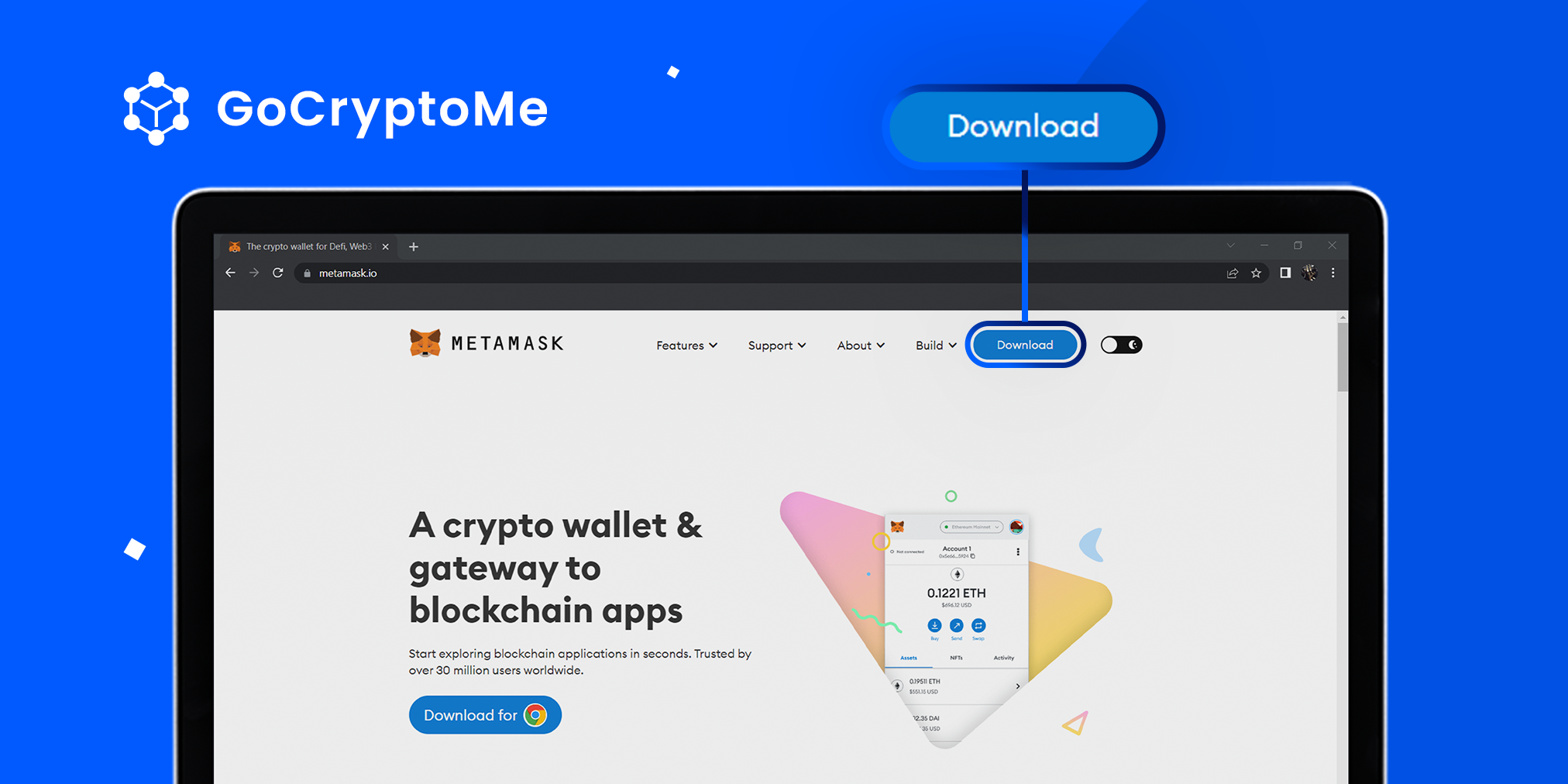
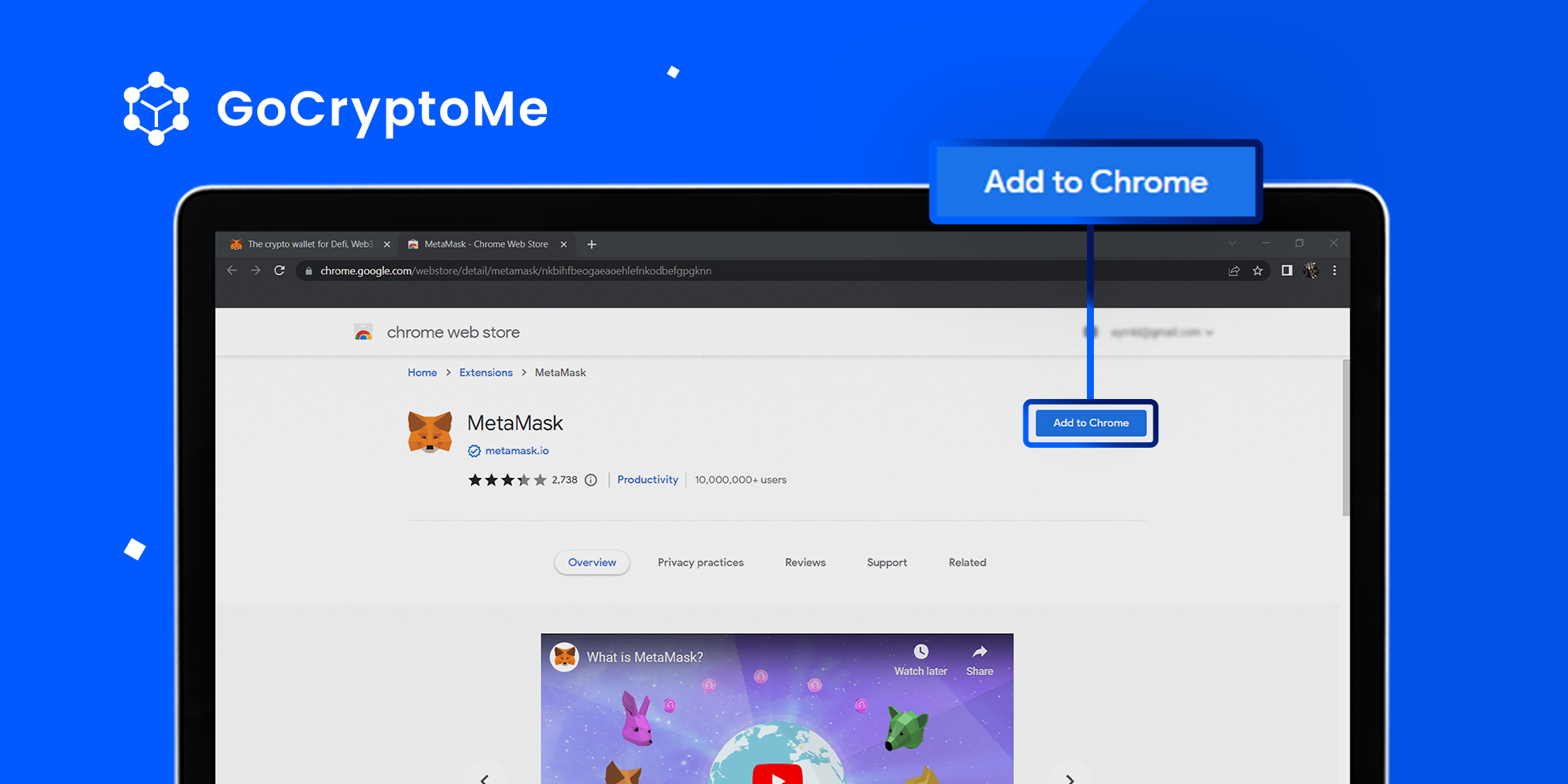
Step 2: Create your Crypto Wallet
After installing the MetaMask extension, a new tab will open in your browser. Click ’Get Started’ and agree to the Data Usage terms (you can always opt out later!).
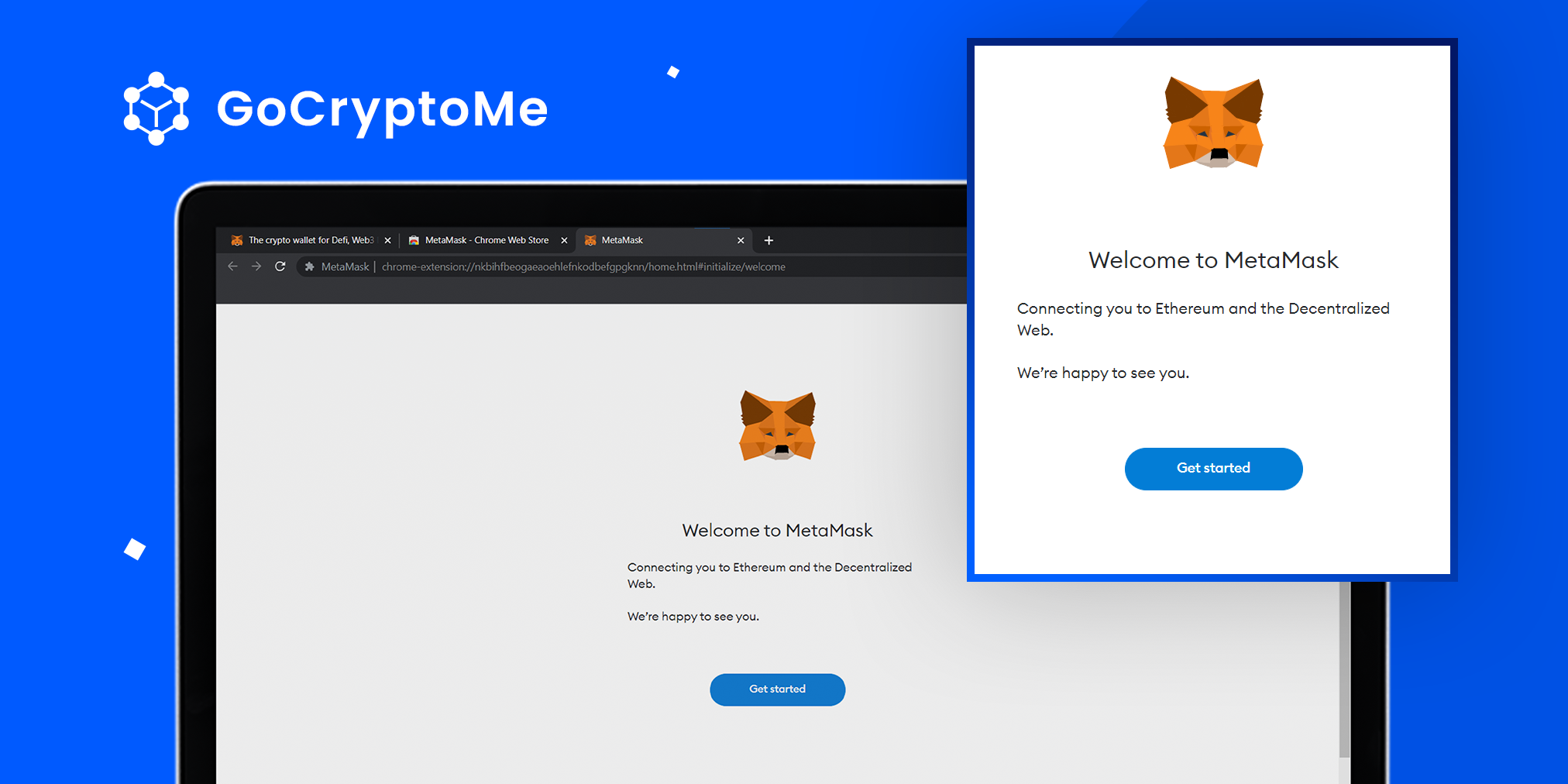
On the next screen, you’ll be asked whether you’d like to restore an existing wallet using a Seed Phrase like we mentioned earlier, or if you’d rather create a New Wallet from scratch. Hit ‘Create a Wallet’.
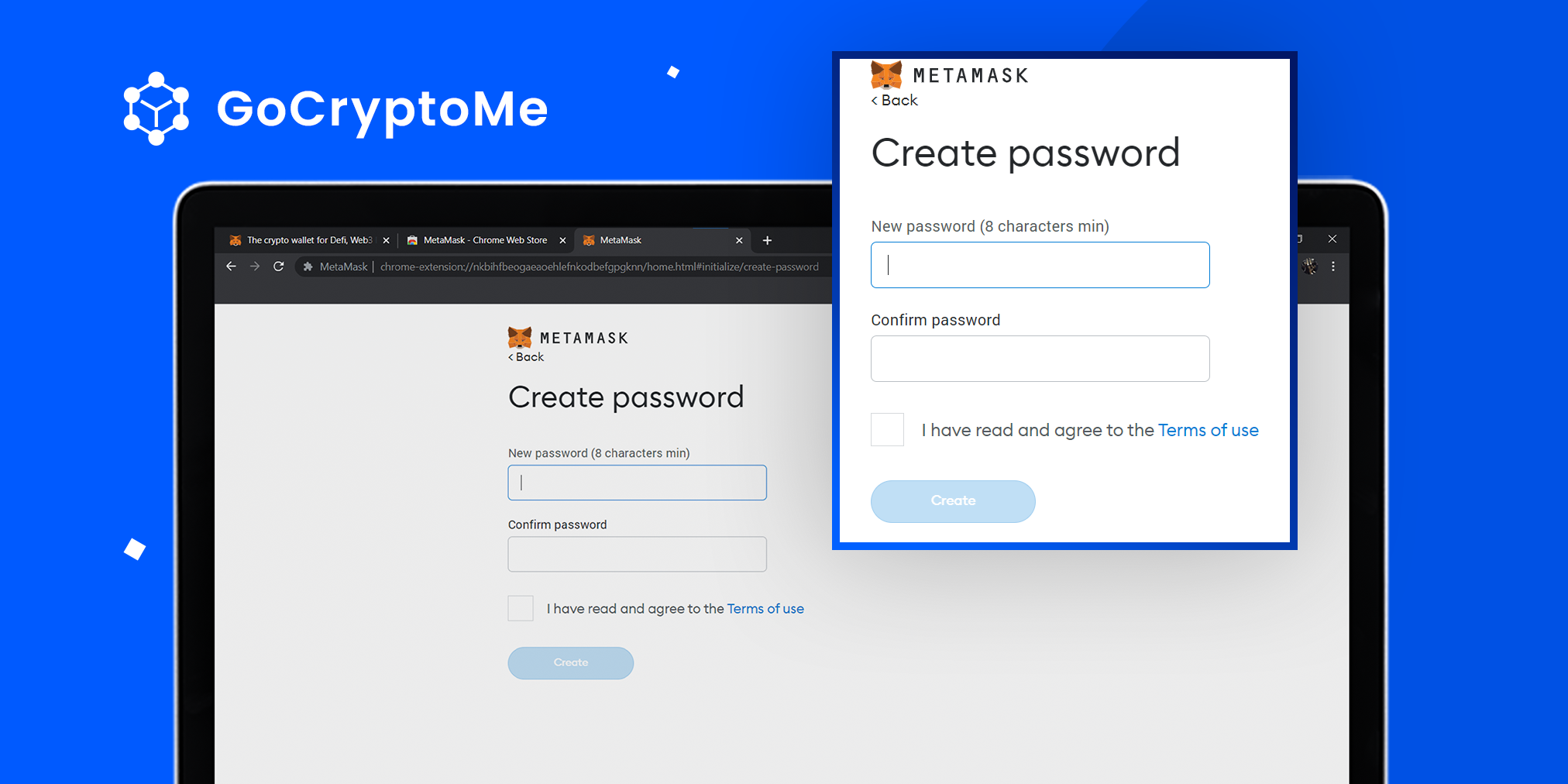
Now, you’ll need to submit a secure password that you’ll need to provide when you want to open the Wallet extension or App on your device. Please note this is not your Private Key that’s used for signing transactions.
After you’ve created a secure password, write it down somewhere safe and check the ‘Terms of Use’ box. Then, click the ‘Create’ button.
Step 3: Secure Your Wallet
On the following page, watch the short video that describes the importance of your Seed Phrase and how to protect it. Then, click ‘Next’.
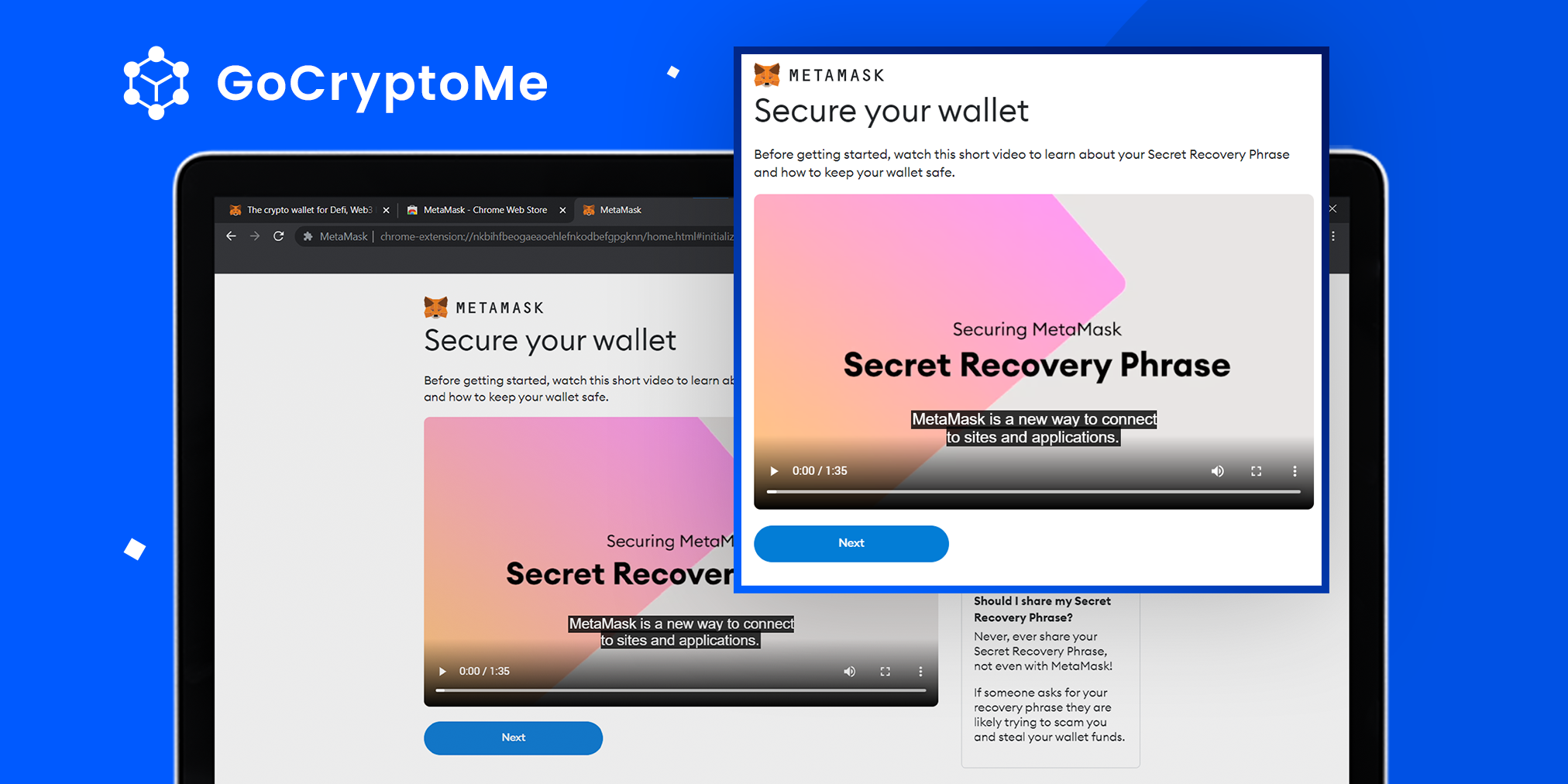
Follow the instructions on the next page and record your Seed Phrase somewhere safe where you won’t lose it. After writing your phrase down, click ‘Next’.
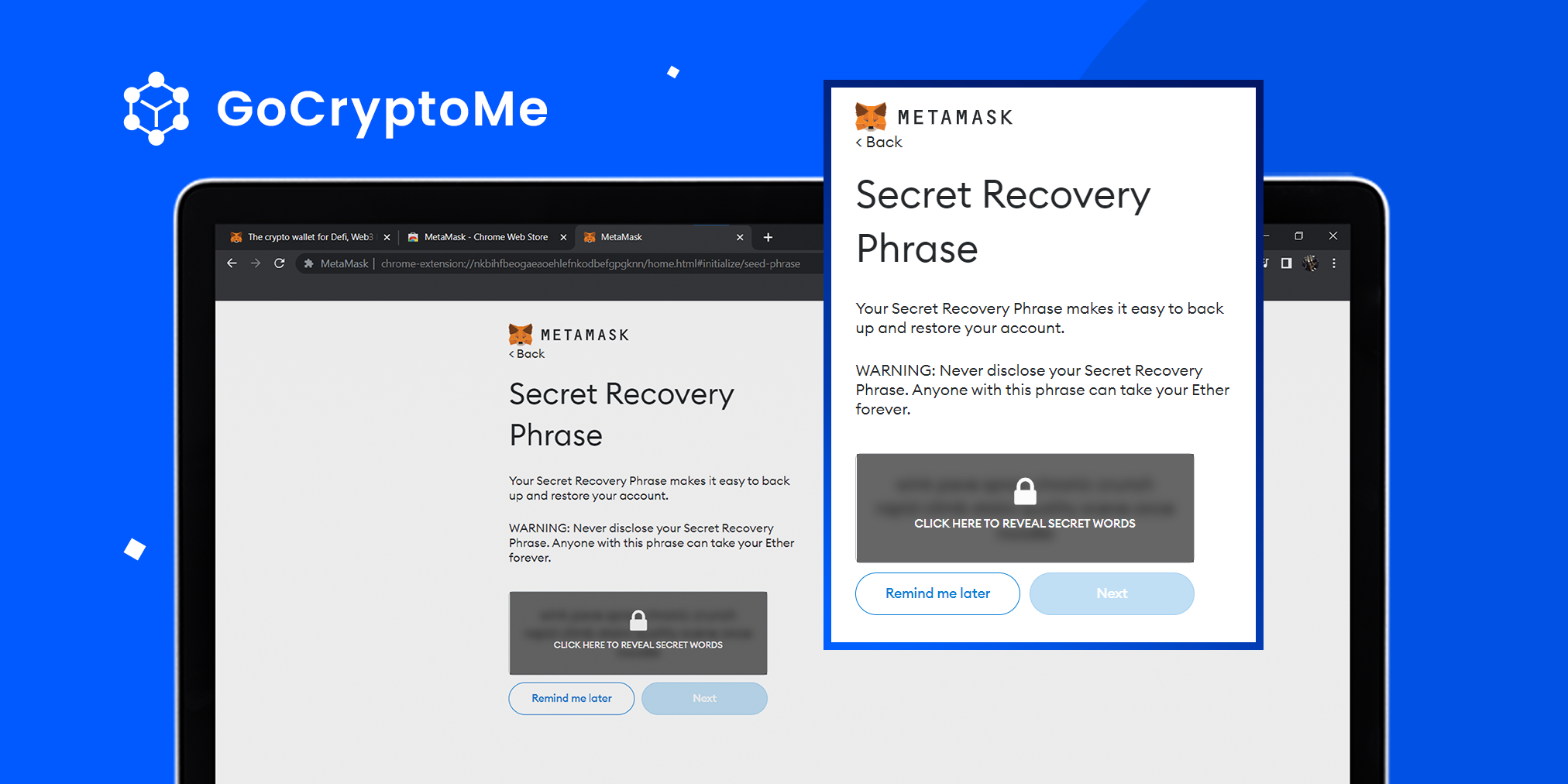
In this next step, you’ll need to input your Seed Phrase correctly to make sure you’ve recorded it accurately. Using the prompts, complete your Seed Phrase and hit ‘Confirm’.
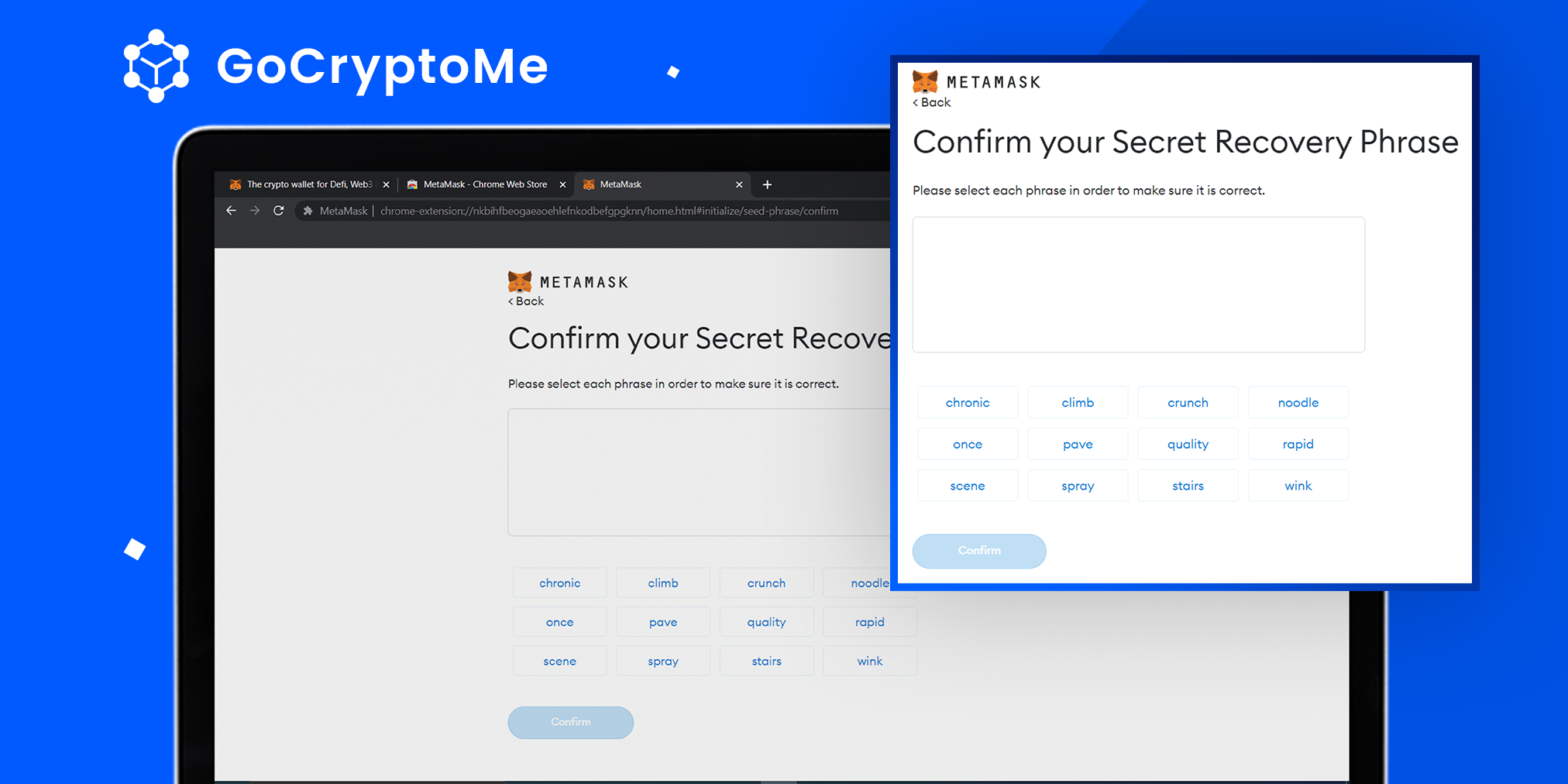
That’s all there is to it! Well done! You’ve successfully created your first crypto wallet. Make sure you keep your Seed Phrase absolutely secret and never share it with anyone, or they’ll have full access to your funds.
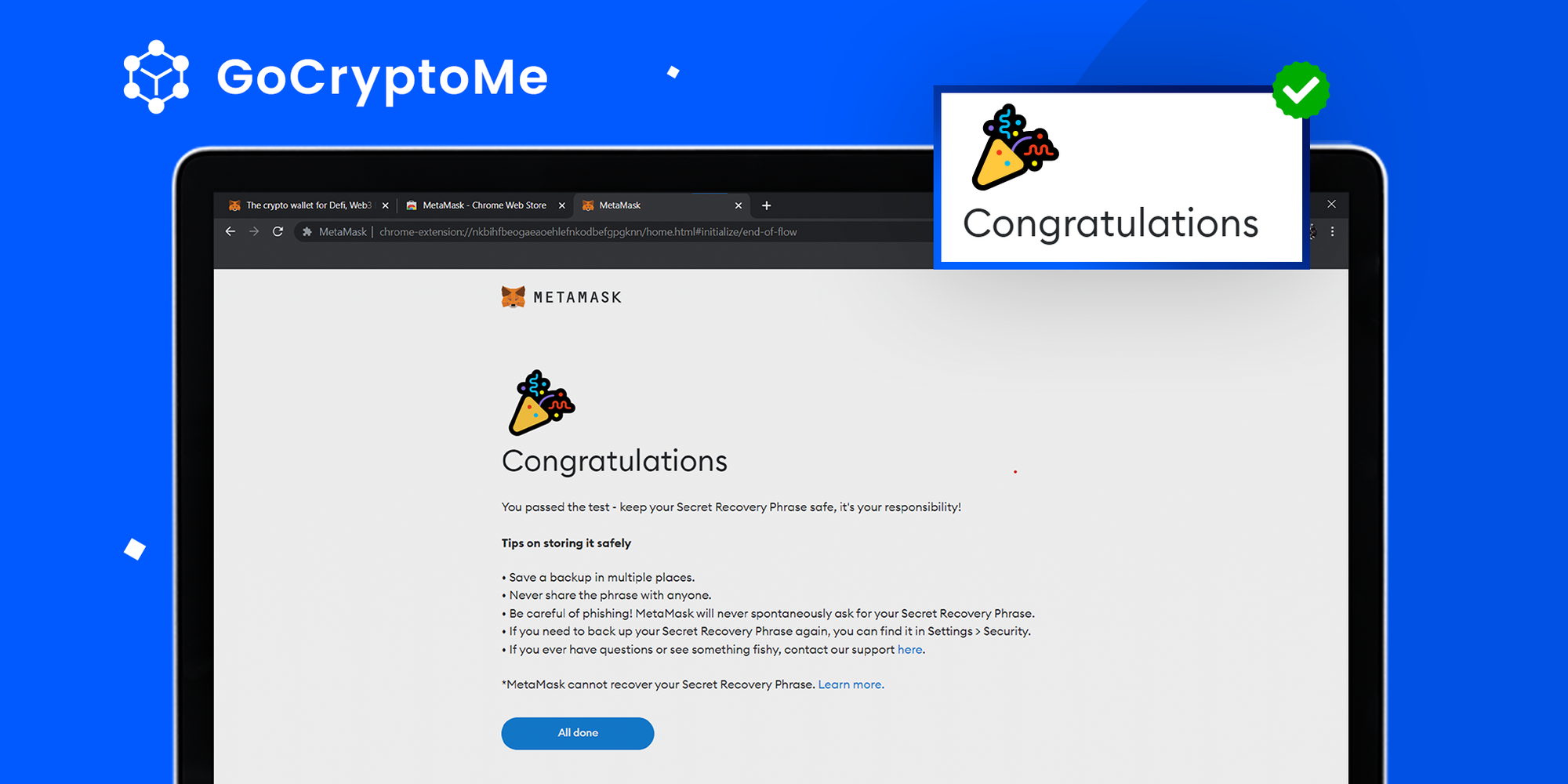
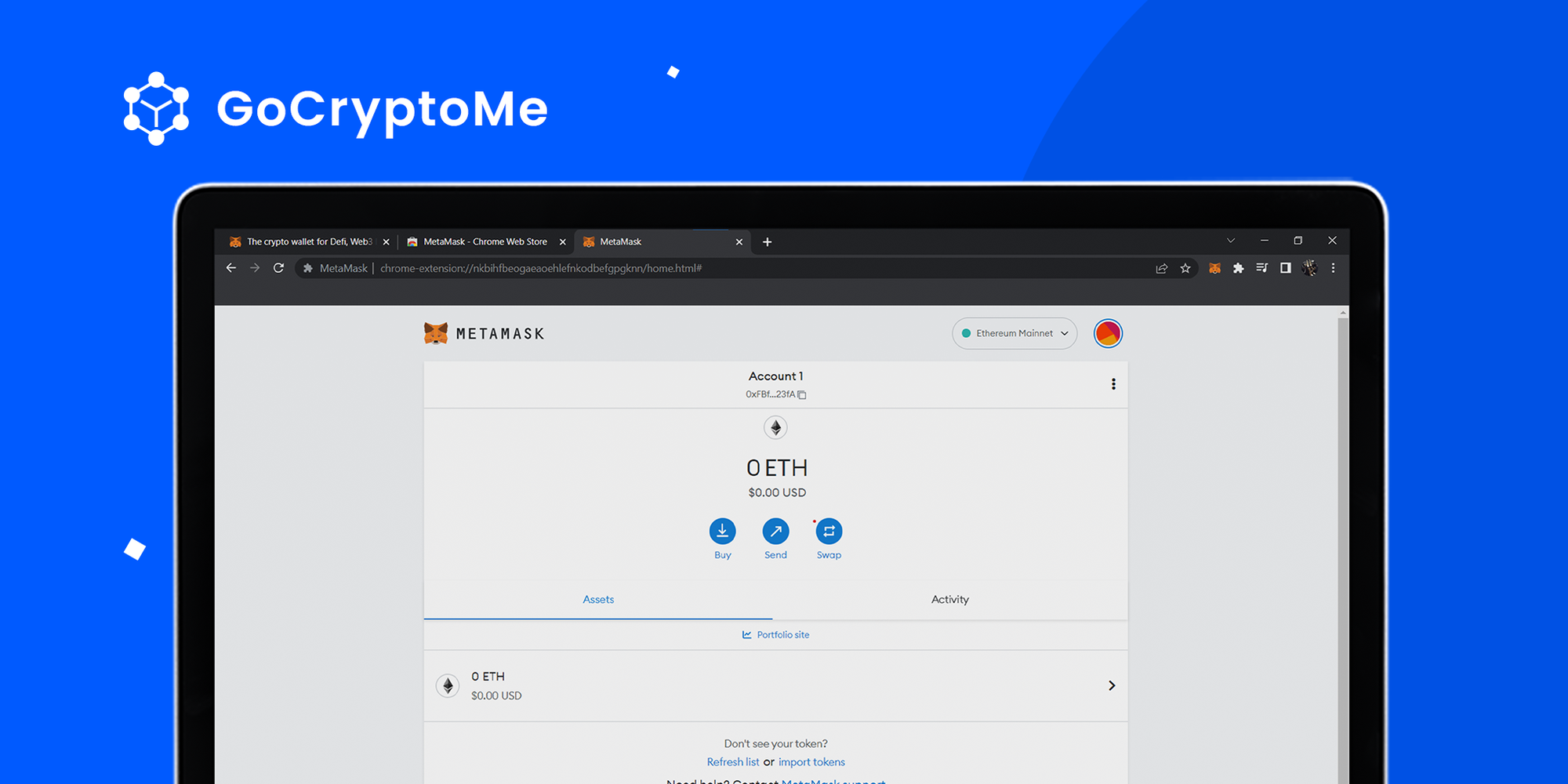
TrustWallet
Step 1: Download the TrustWallet App
On your mobile device, visit the Google Play or App Store and search for the TrustWallet app. Then, click ‘Install’. Once you’ve finished installing, open the TrustWallet App.
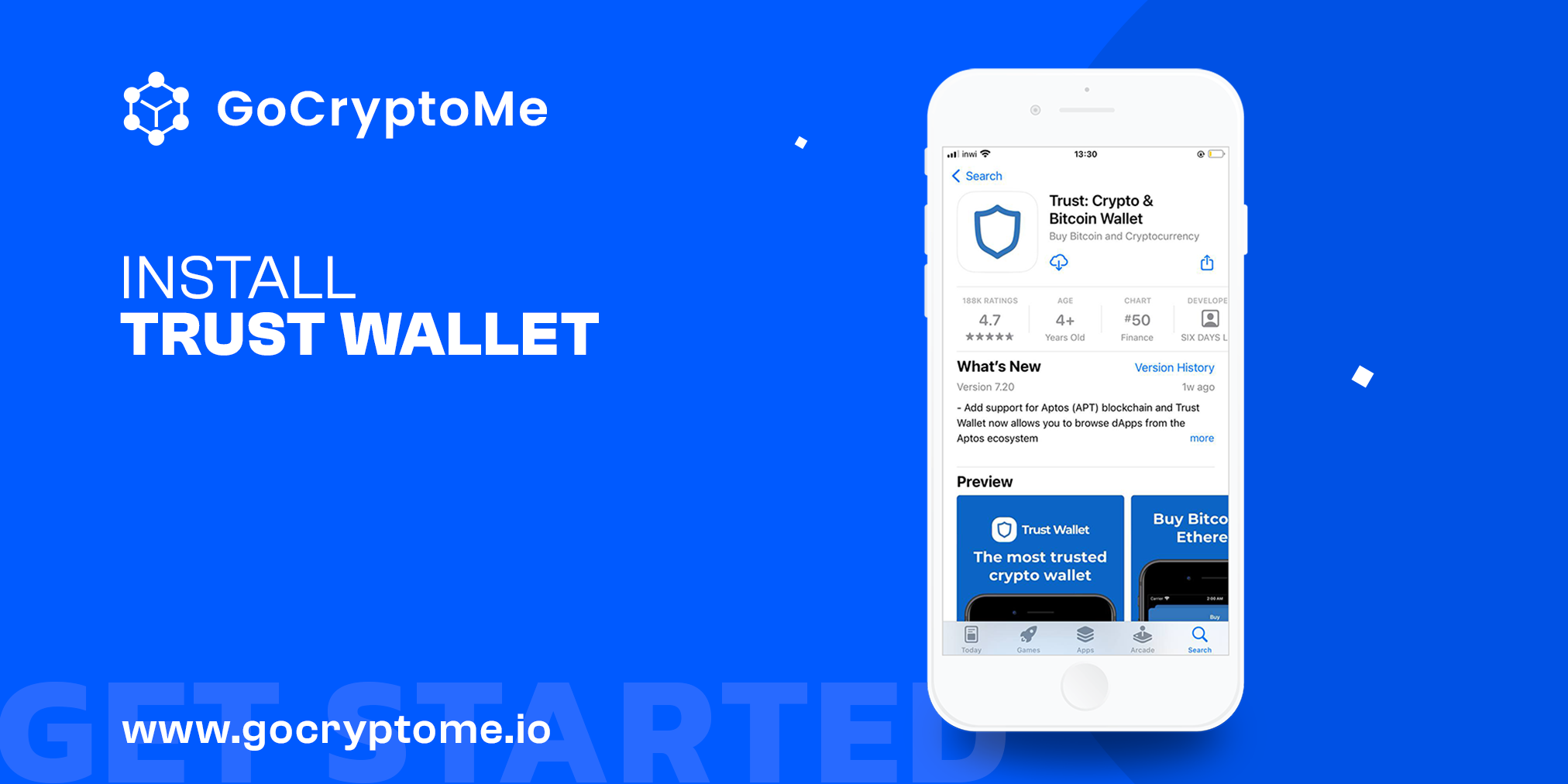
Step 2: Create Your Crypto Wallet
Now that you’ve opened the TrustWallet App, tap ‘Create A New Wallet’.
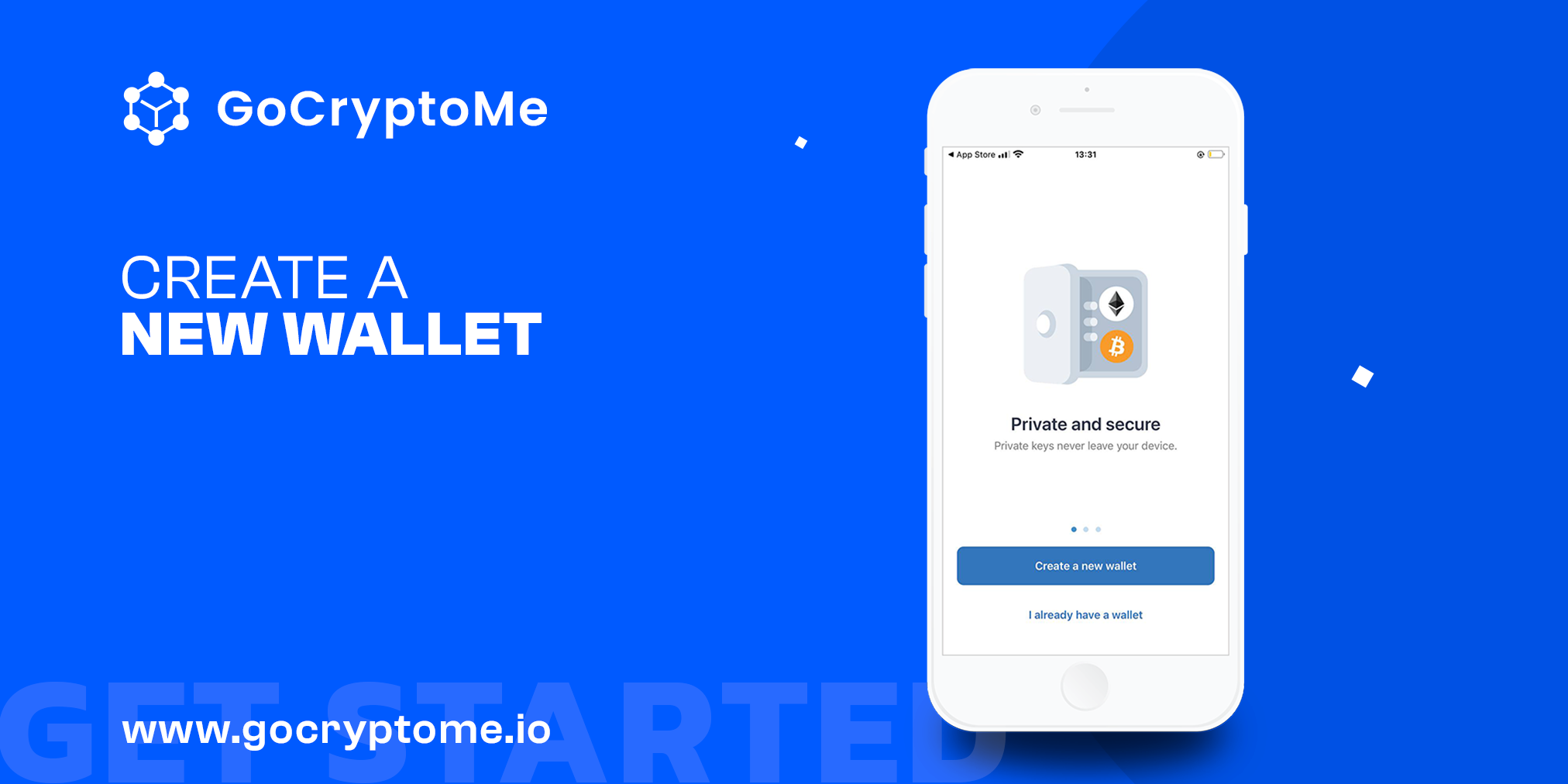
Then, check the box agreeing to the Privacy Policy and Terms of Service and tap ‘Continue’.
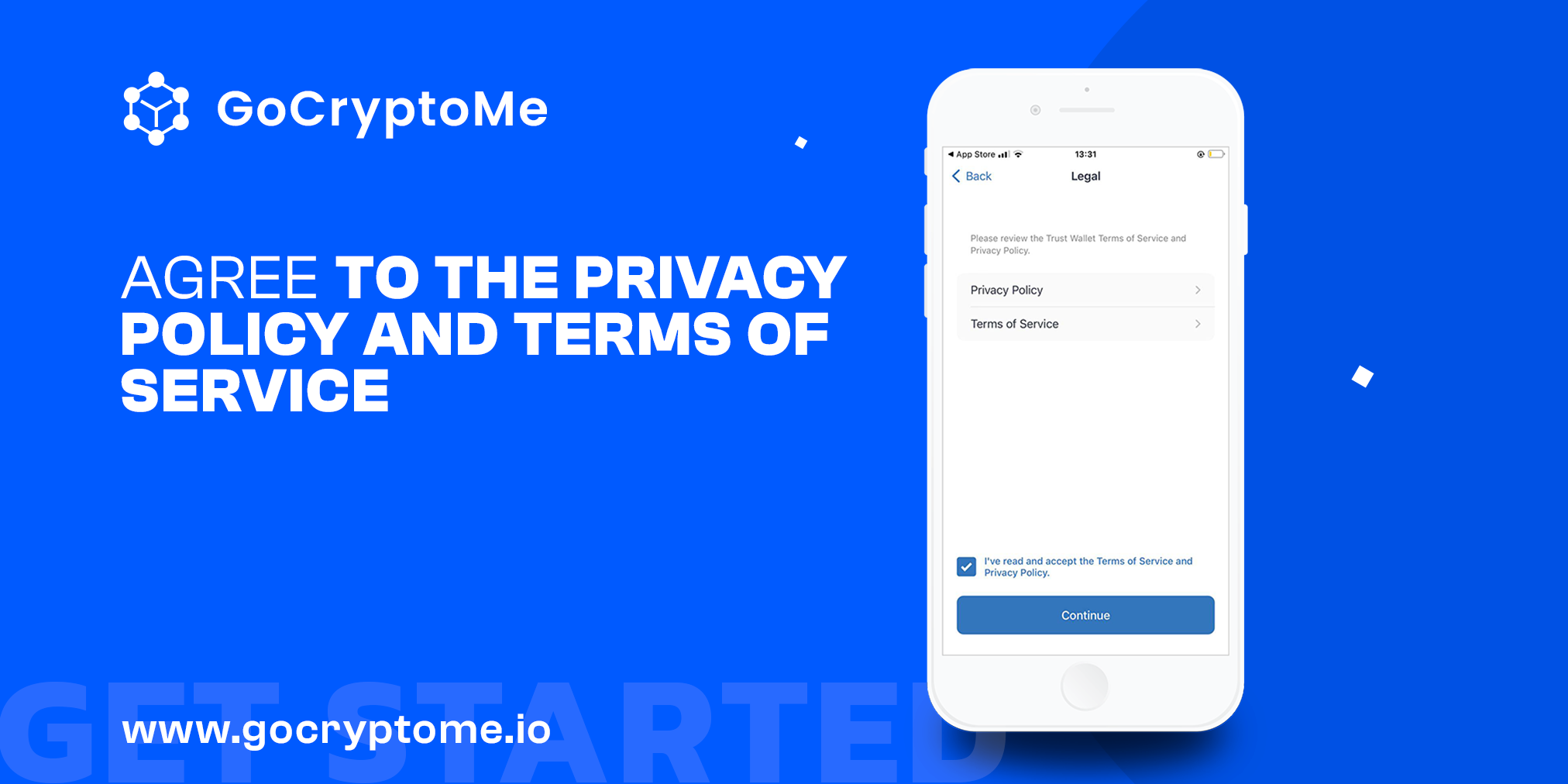
Next, you’ll be asked to register a 6-digit passcode. After you’ve thought of a secure passcode, write it down and confirm it in the app. Tap ‘Continue’.
Step 3: Secure Your Wallet
Now it’s time to register your Seed Phrase. Read all the checkboxes carefully to ensure you understand the importance of your Seed Phrase, then tap ‘Continue’.
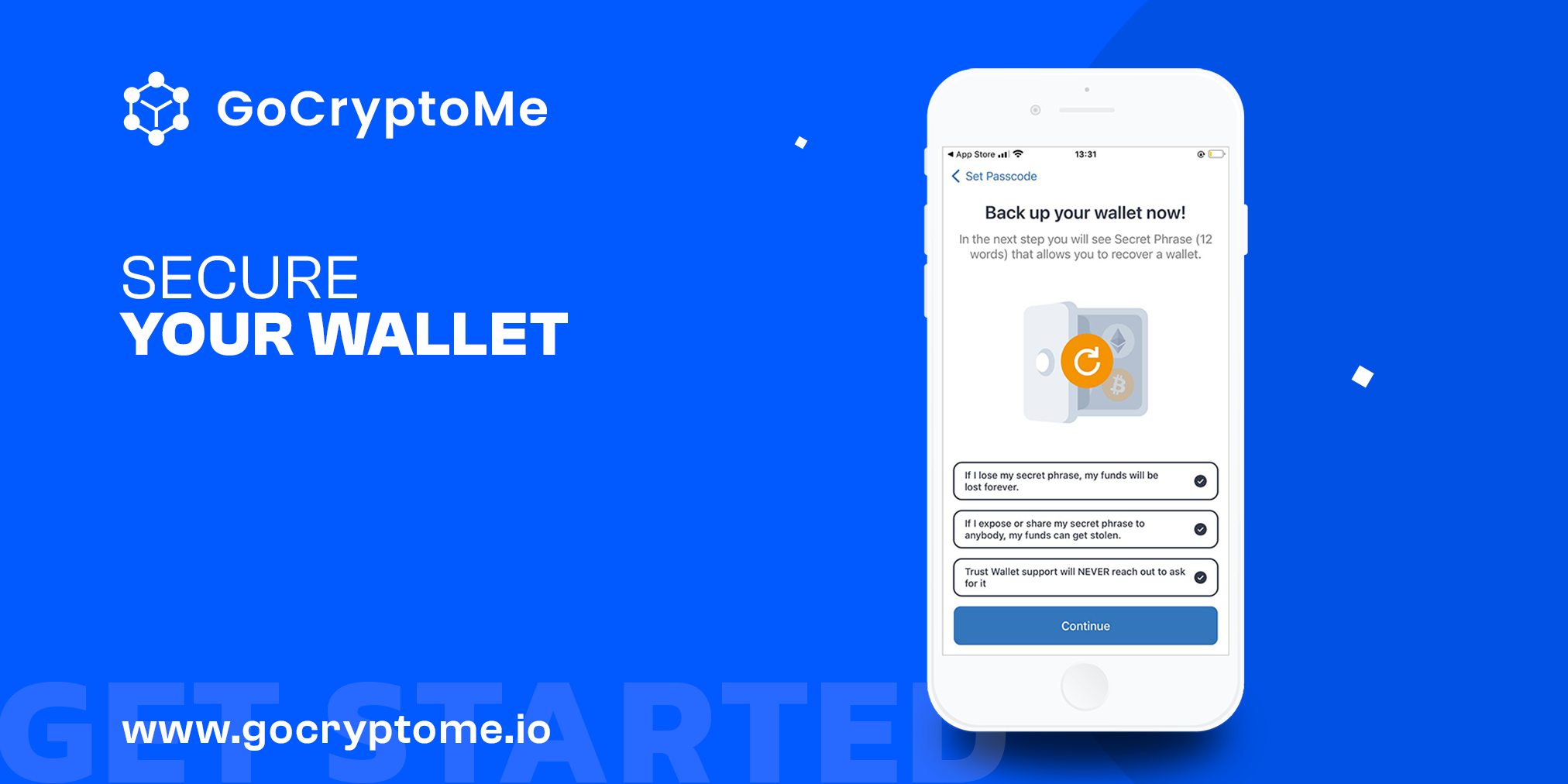
On the next screen, you’ll be shown your 12-word Seed Phrase. Write down your Seed Phrase in its correct order and keep it somewhere safe. It’s generally advised not to store your Seed Phrase digitally, as that could put you at risk. After you’ve recorded your Seed Phrase, tap ‘Continue’ again.
Next, you’ll be asked to verify your Seed Phrase by inputting the words back in the correct order. Tap the words to add them to the field and press ‘Done’.
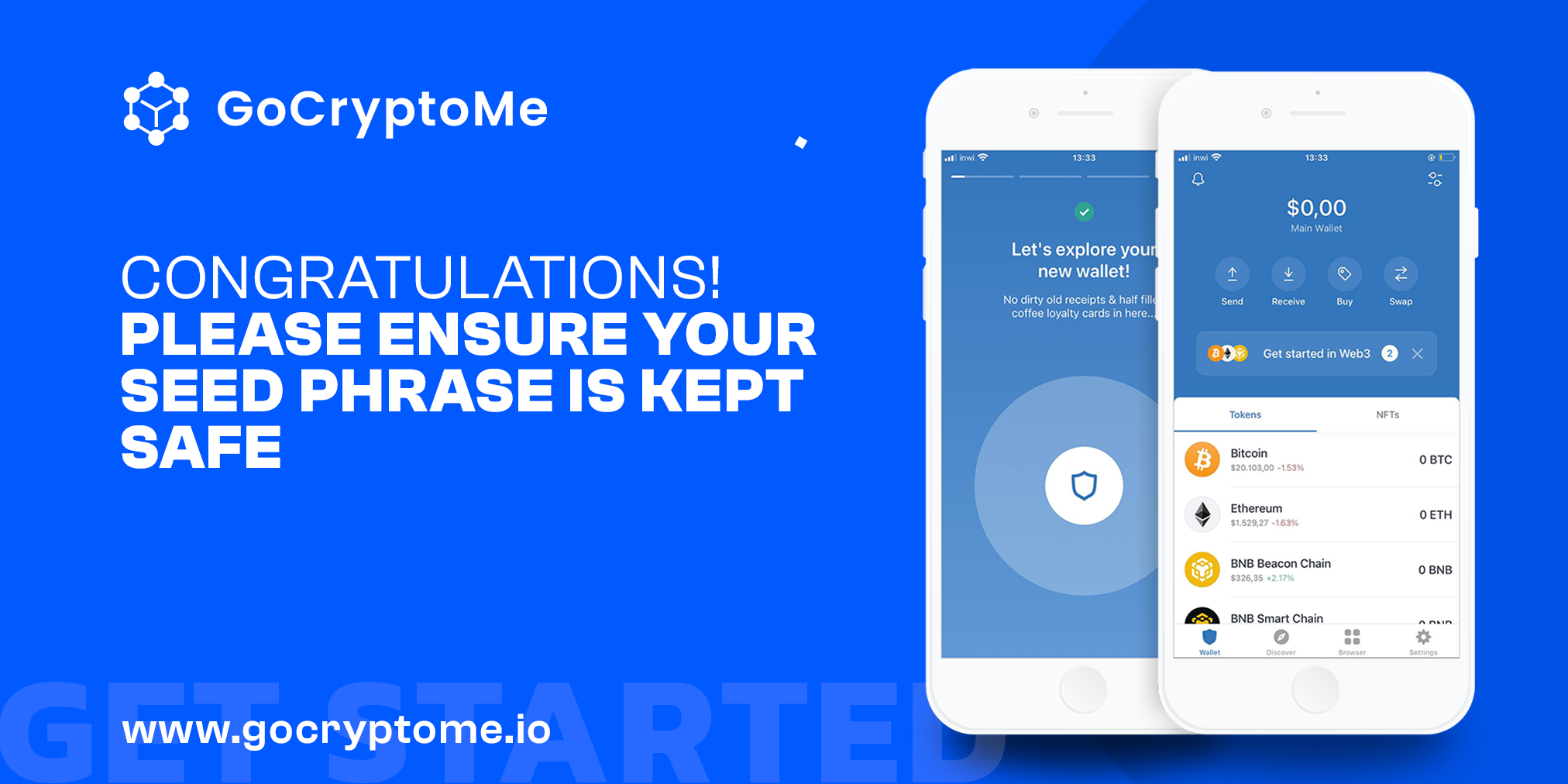
Congratulations! You’ve just created your first crypto wallet in five minutes. Please ensure your Seed Phrase is kept safe. It’s important that you never share it with anyone, or they’ll have full access to your funds.
What’s Next?
Now that you’ve created your first crypto wallet and safely recorded your Seed Phrase, the next step is to fund your wallet with cryptocurrency. Cryptocurrency is the digital money that we will use to donate to Charitable Crowdfunding Campaigns on the GoCryptoMe platform.
To find out how you can fund your Crypto wallet using a Credit Card or Bank Transfer, follow this helpful guide on the GoCryptoMe blog.
Summary
As the internet continues to develop innovative new technology, a Crypto Wallet will be an essential tool used in thousands of future websites and applications. By creating one today, you’re already well on your way to joining the future of the web and exploring a new world of possibilities powered by cryptocurrency and blockchain technology.
Helpful Links:
Site: charity.gocryptome.io
Twitter: twitter.com/gocryptomeapp
Telegram: t.me/GoCryptoMe




