How To Connect To The GoCryptoMe Website
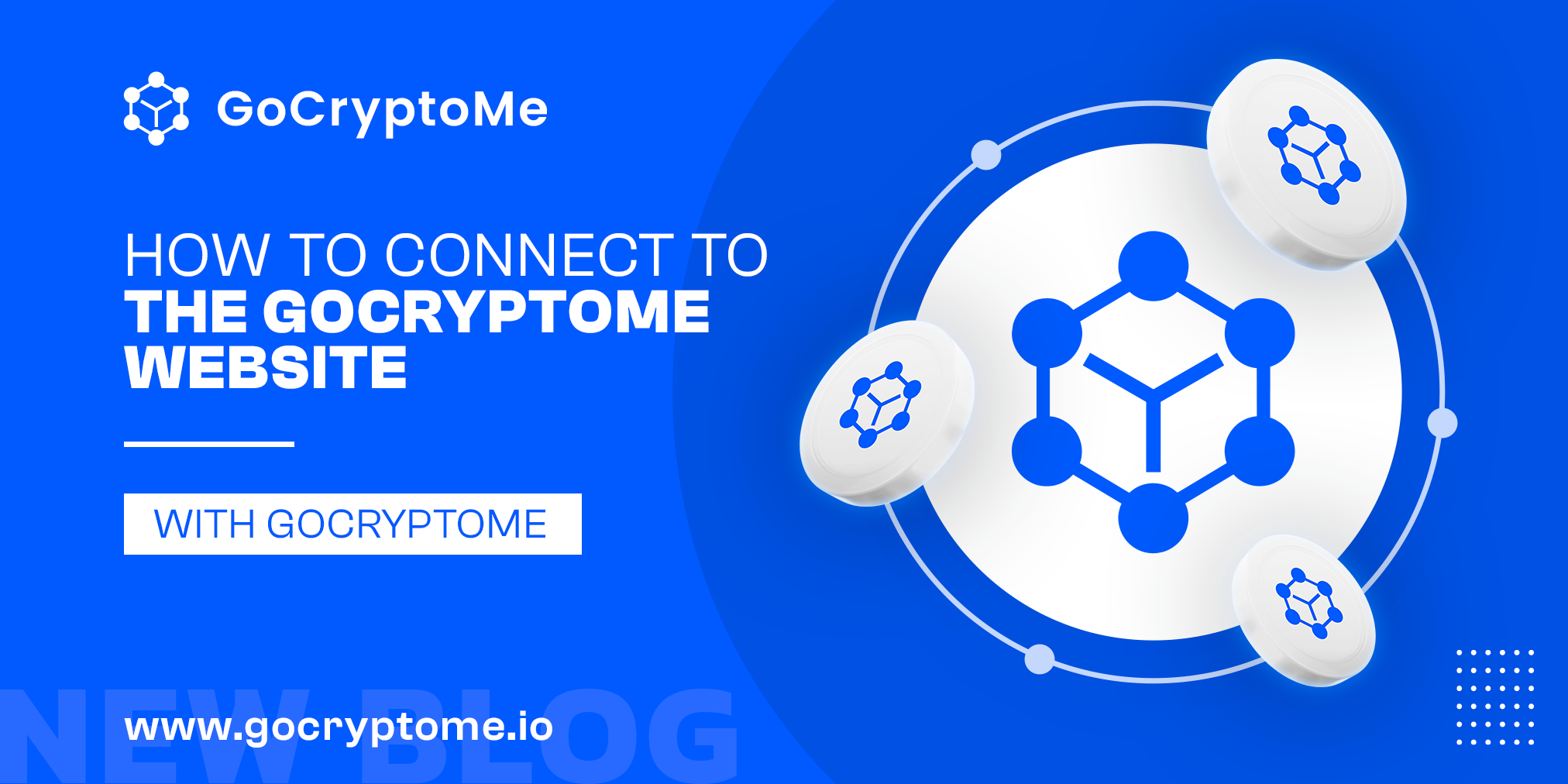
Despite great strides in blockchain technology reinventing modern business models, Web 3 has user experience issues that limit it’s effectiveness.
GoCryptoMe provides the easiest possible experience when using cryptocurrency, and we’re here to help you with any issues you have along the way.
In this article, we’ll show you how to connect your crypto wallet to the GoCryptoMe DEX.
Connect to the GCME Site From a Desktop Computer
Step One: Head to Gocryptome.io
From your desktop PC, open your preferred web browser like Google Chrome, Brave or Mozilla Firefox and enter https://gocryptome.io/ into the URL bar at the top of your page.
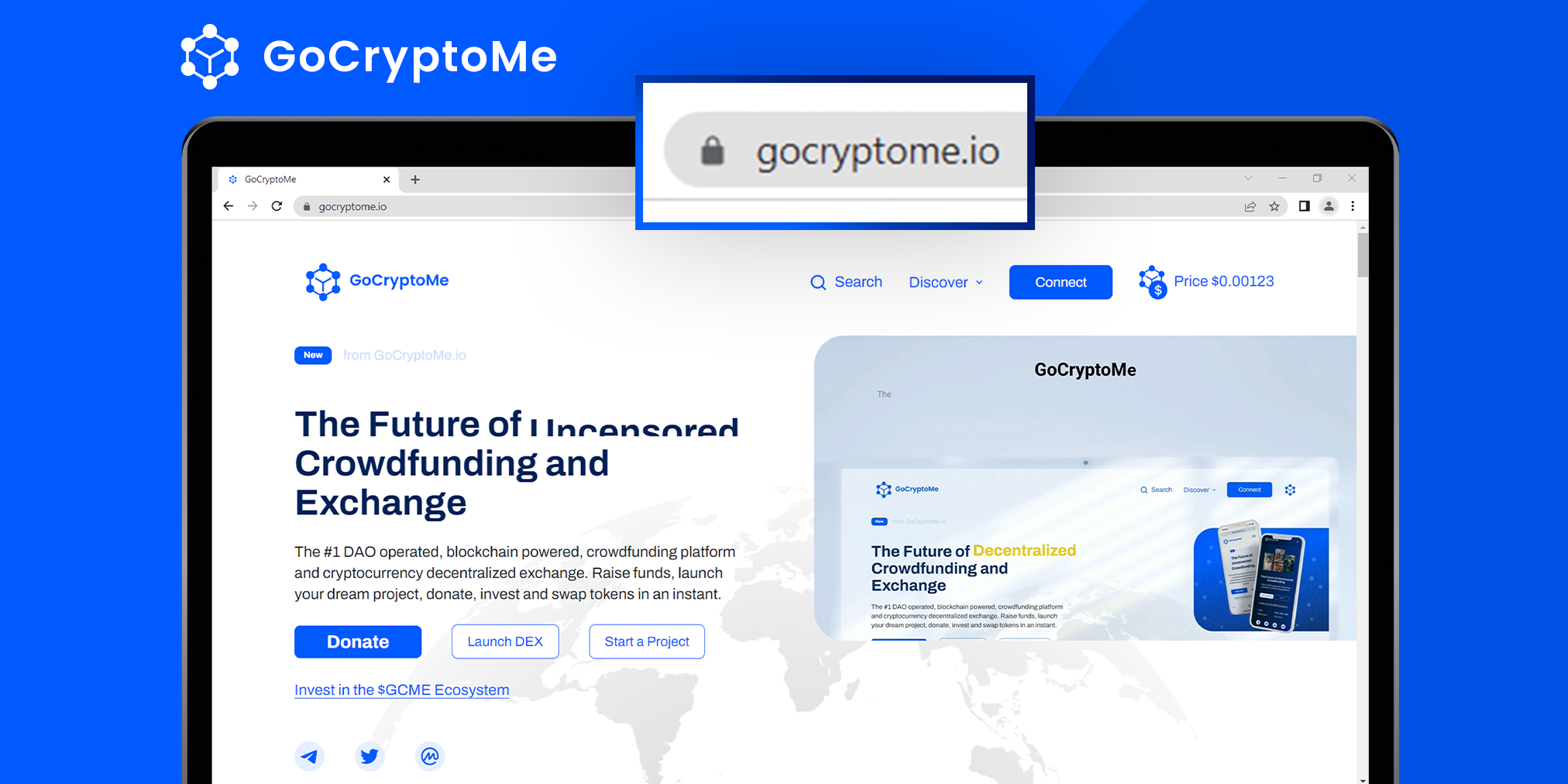
Step Two: Connect Your Wallet
Ensure you have a crypto wallet extension like MetaMask installed in your browser. If you don’t, please visit our helpful guide on how to create a crypto wallet.
Click ‘Connect’ in the top right-hand corner of the page.
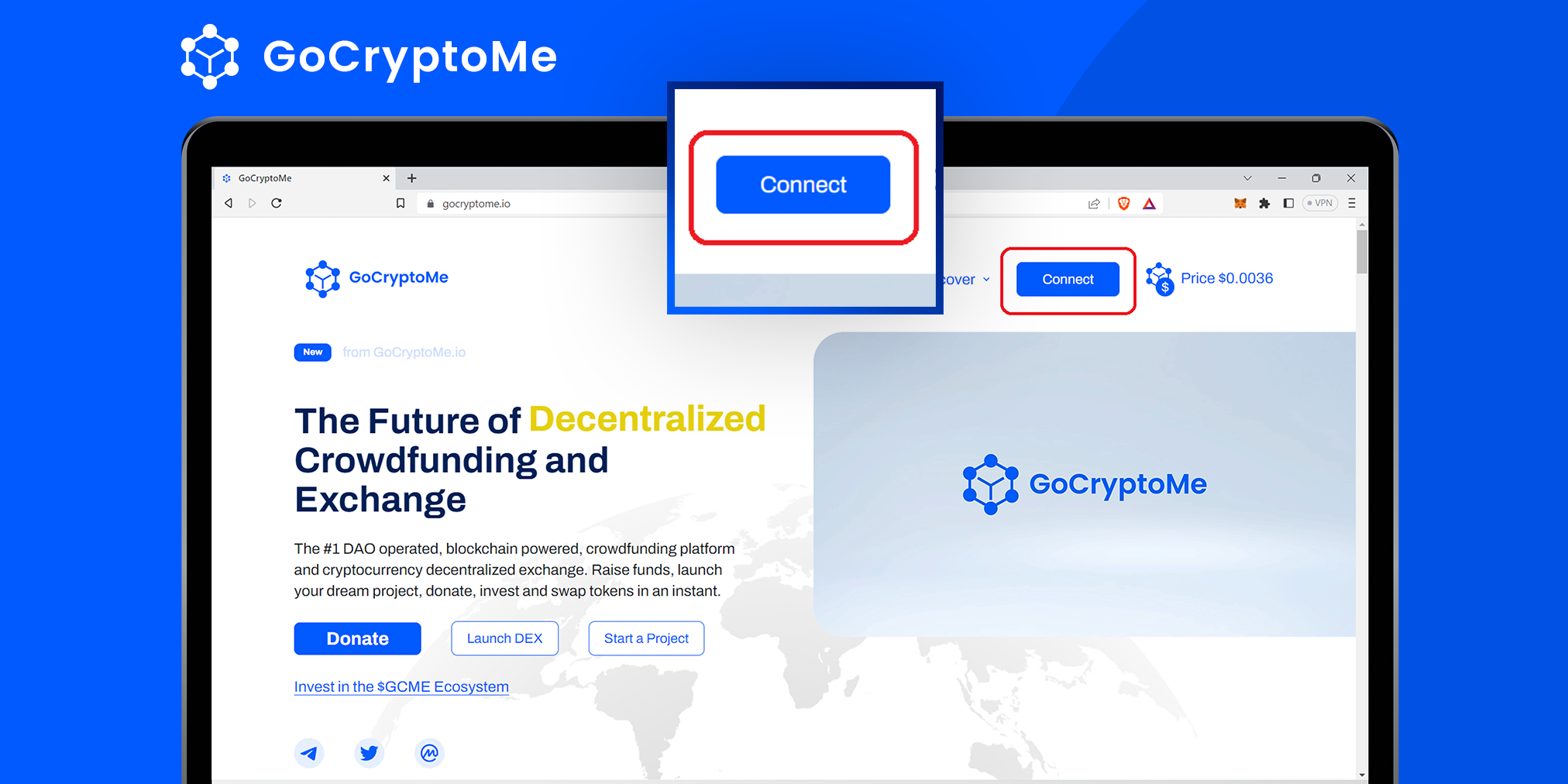
In the pop up box that appears, click the appropriate wallet. If you followed the steps in our crypto wallet guide, you should have a MetaMask wallet installed already.
Otherwise, click ‘Wallet Connect’ and scan the QR code that appears from your compatible wallet.
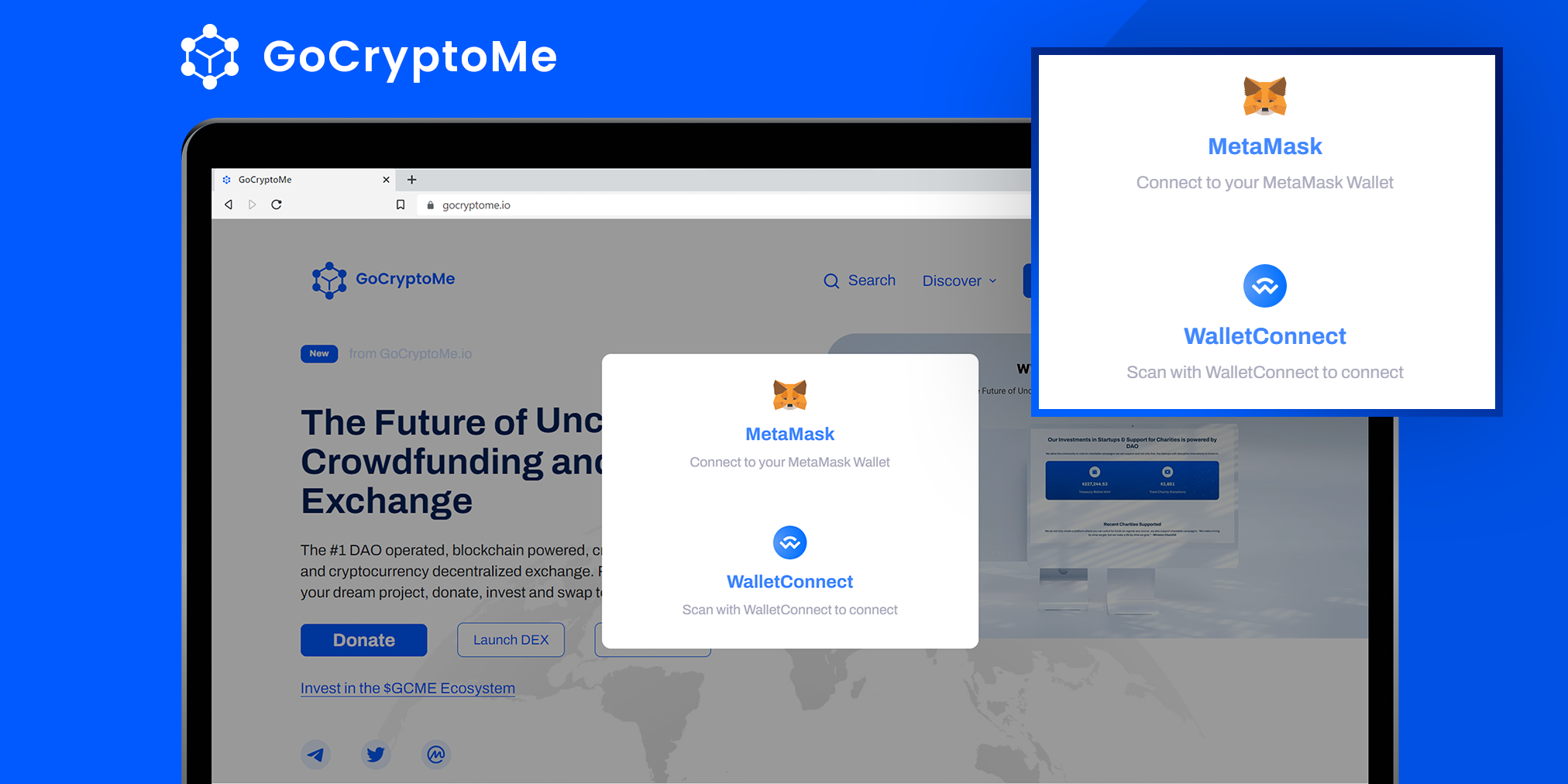
Your crypto wallet extension might automatically open and ask you if want to confirm the connection. Click ‘Next’.
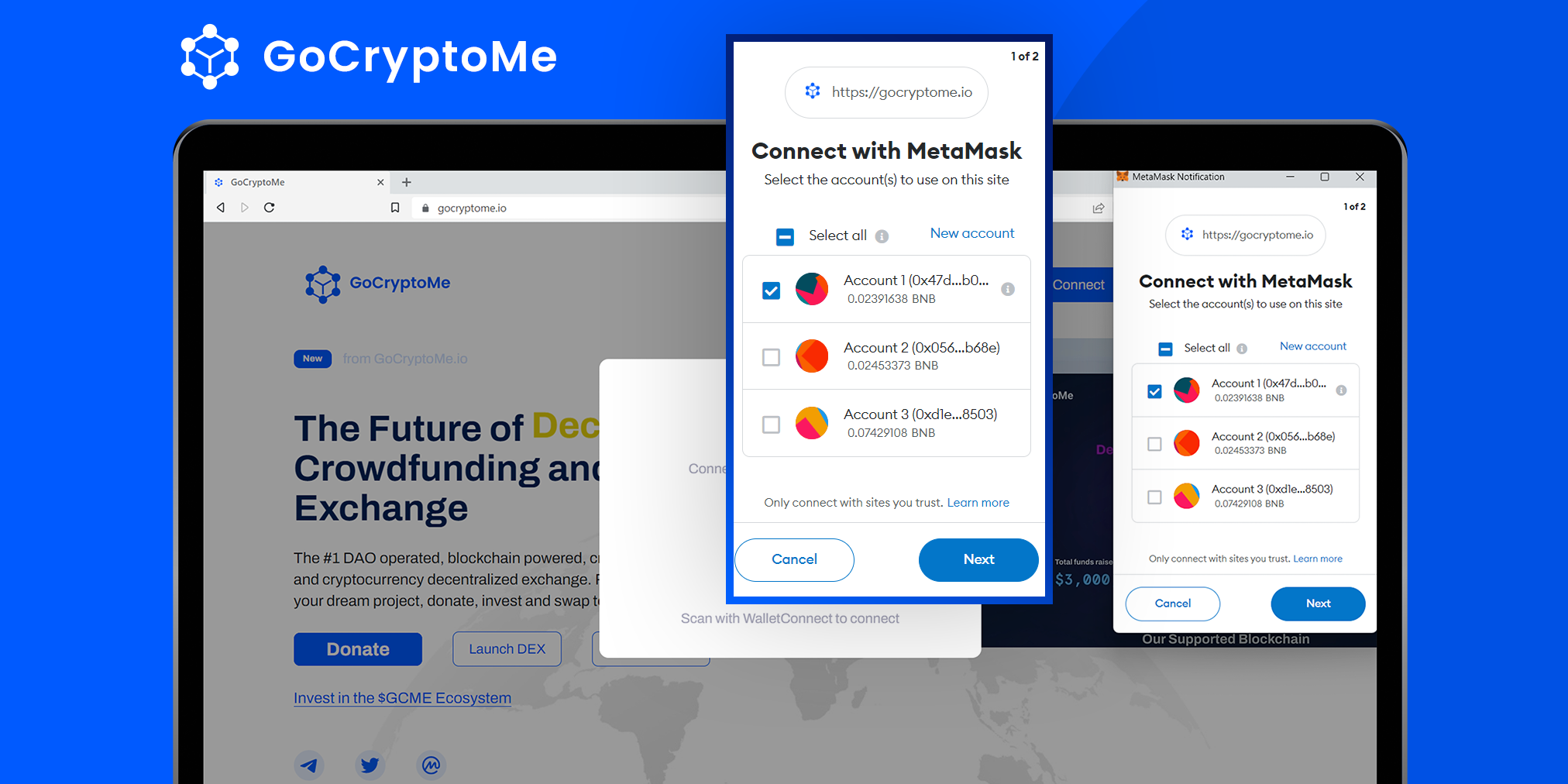
Then, click ‘Connect’ to complete the confirmation.
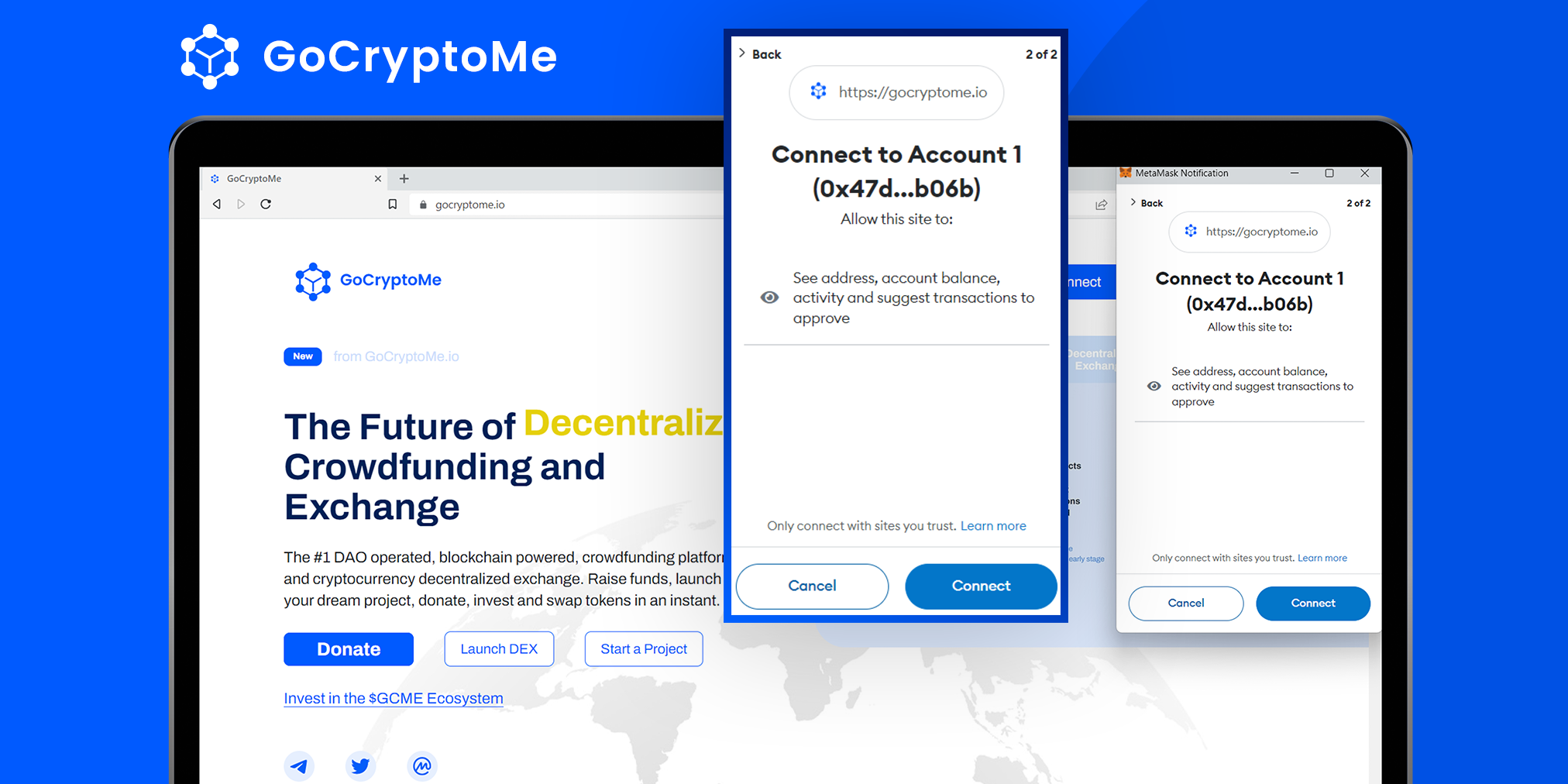
After a few seconds, your wallet will be connected to the GoCryptoMe site. Once this is done, you’ll be able to explore all that the GoCryptoMe ecosystem has to offer, including a decentralized charitable crowdfunding platform, a cryptocurrency launchpad and a decentralized exchange.
Connect to the GCME Site From an Android or iOS Device
Step One: Ensure you have a Crypto Wallet App Installed
Before you can connect to the GoCryptoMe Site, make sure you have a compatible crypto wallet installed on your device. Popular wallets like MetaMask and TrustWallet are available for free in Google Play or the Apple App Store.
Step Two: Open Your Crypto Wallet and Head to the GoCryptoMe site.
To connect to the GCME site, you’ll need to access it from inside your crypto wallet app, rather than your regular mobile browser.
To do this, first you’ll need to open the app. Then, once the wallet is open, tap the ‘Browser’ tab in the lower right-hand side of the screen.
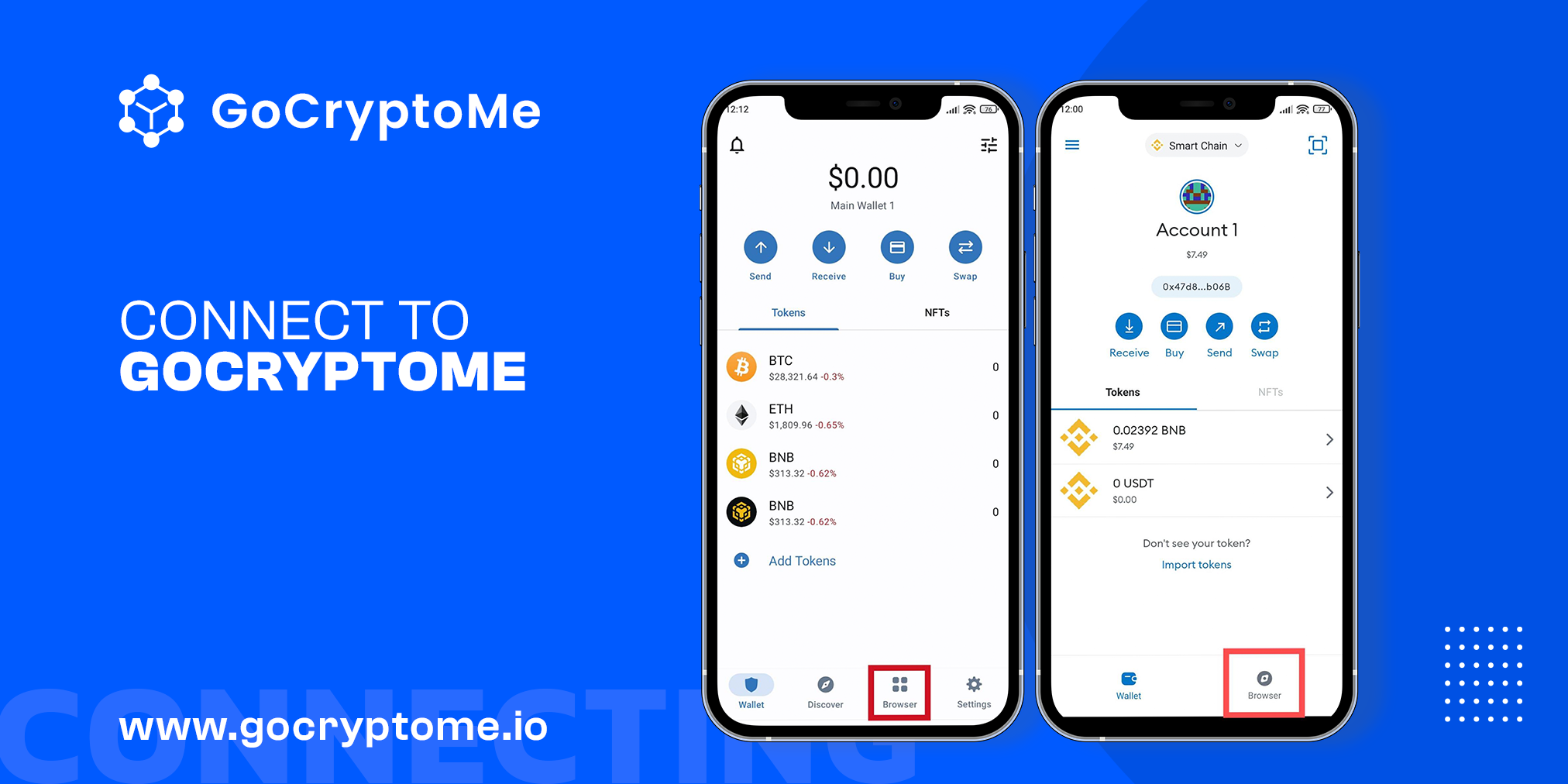
Now that the browser is open, simply paste into the field provided and hit the Enter/Return symbol ⏎/⎆.
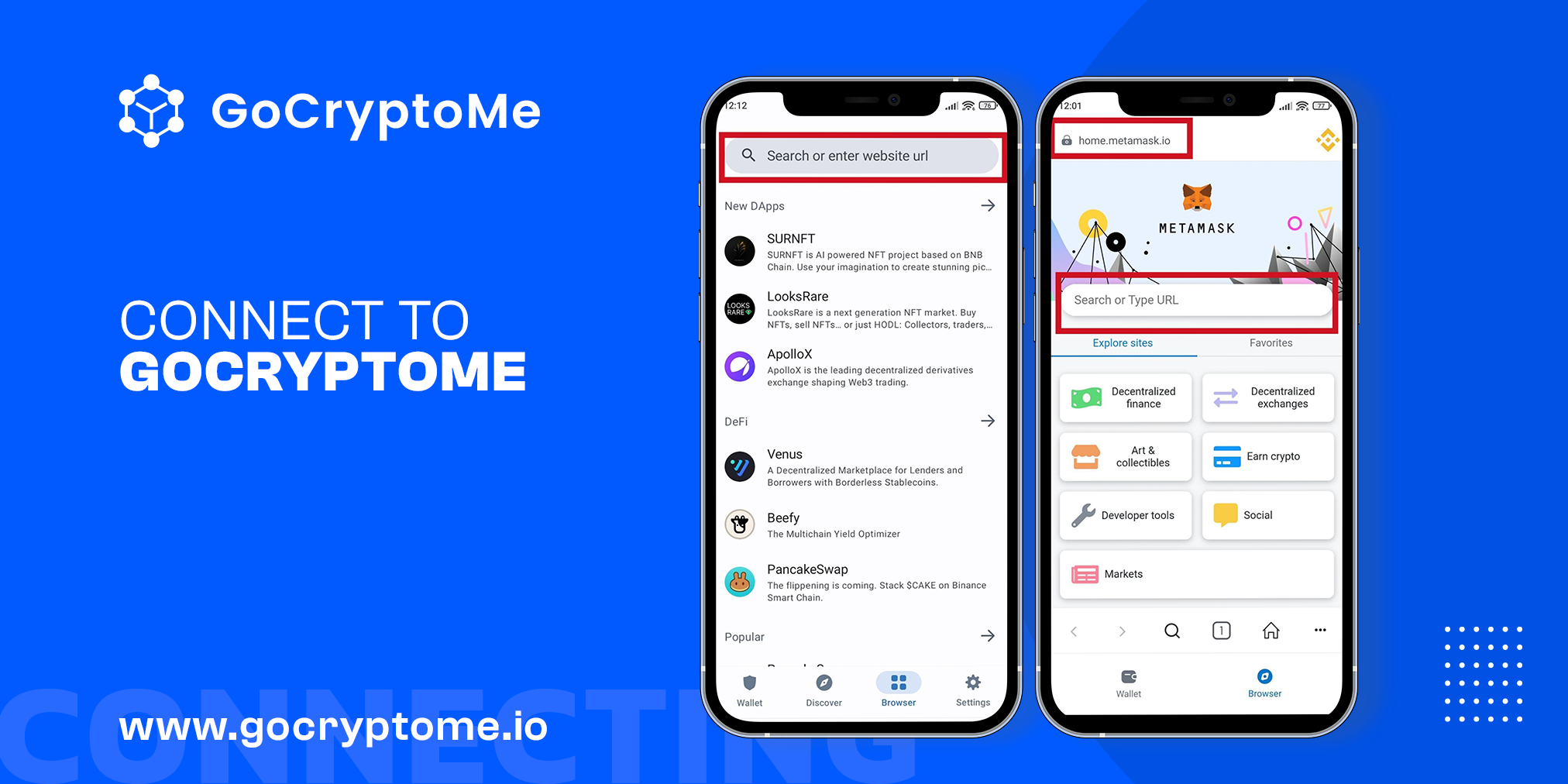
Step Three: Connect Your Wallet
Once the CoCryptoMe site has loaded within your crypto wallet browser, tap the three lines in the top right corner to open the menu.
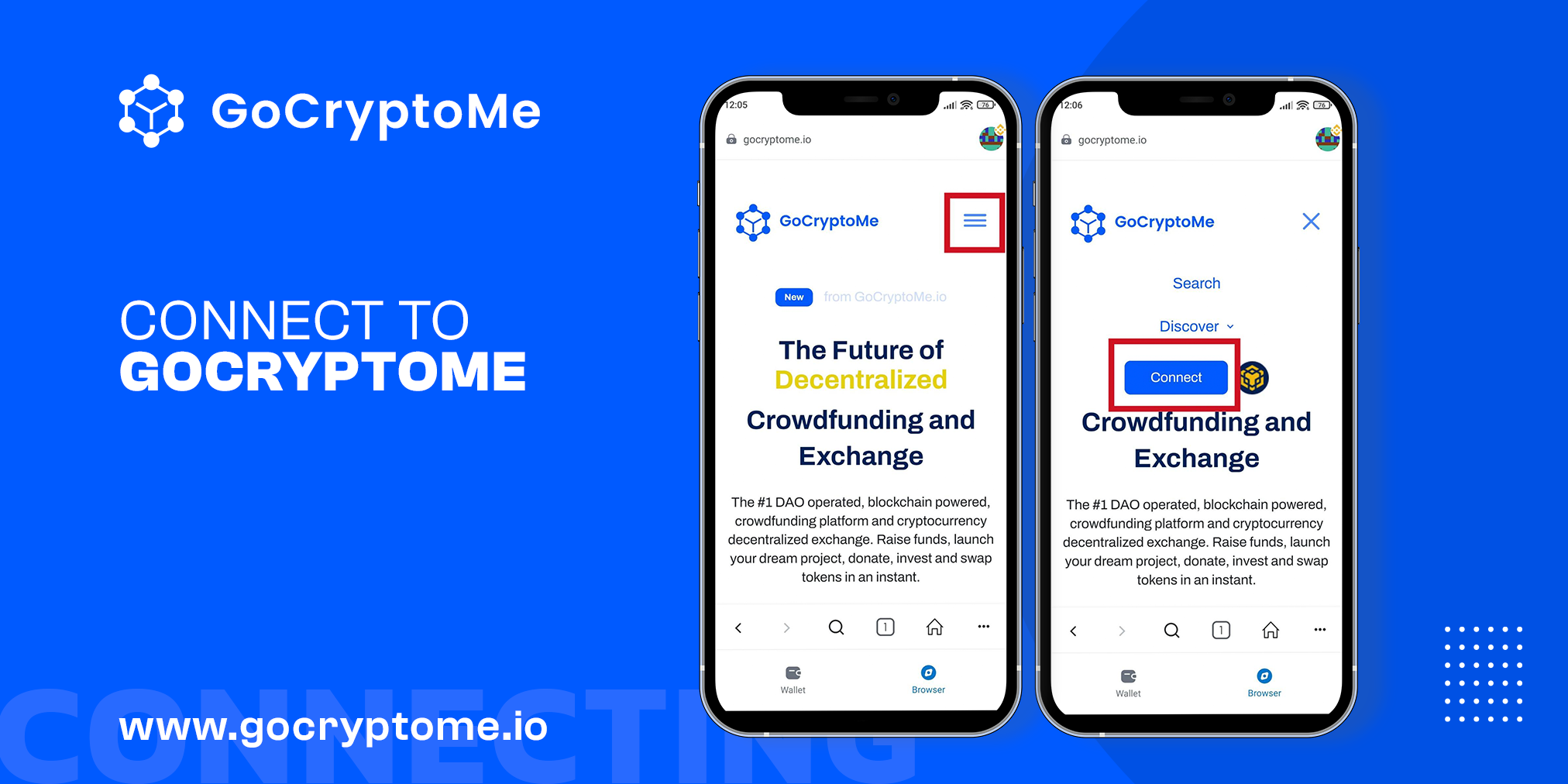
Next, tap the ‘Connect’ button. You’ll see a small pop-up on your screen asking if you want to connect your wallet to the site. Tap ‘Connect’ as pictured to complete the connection.
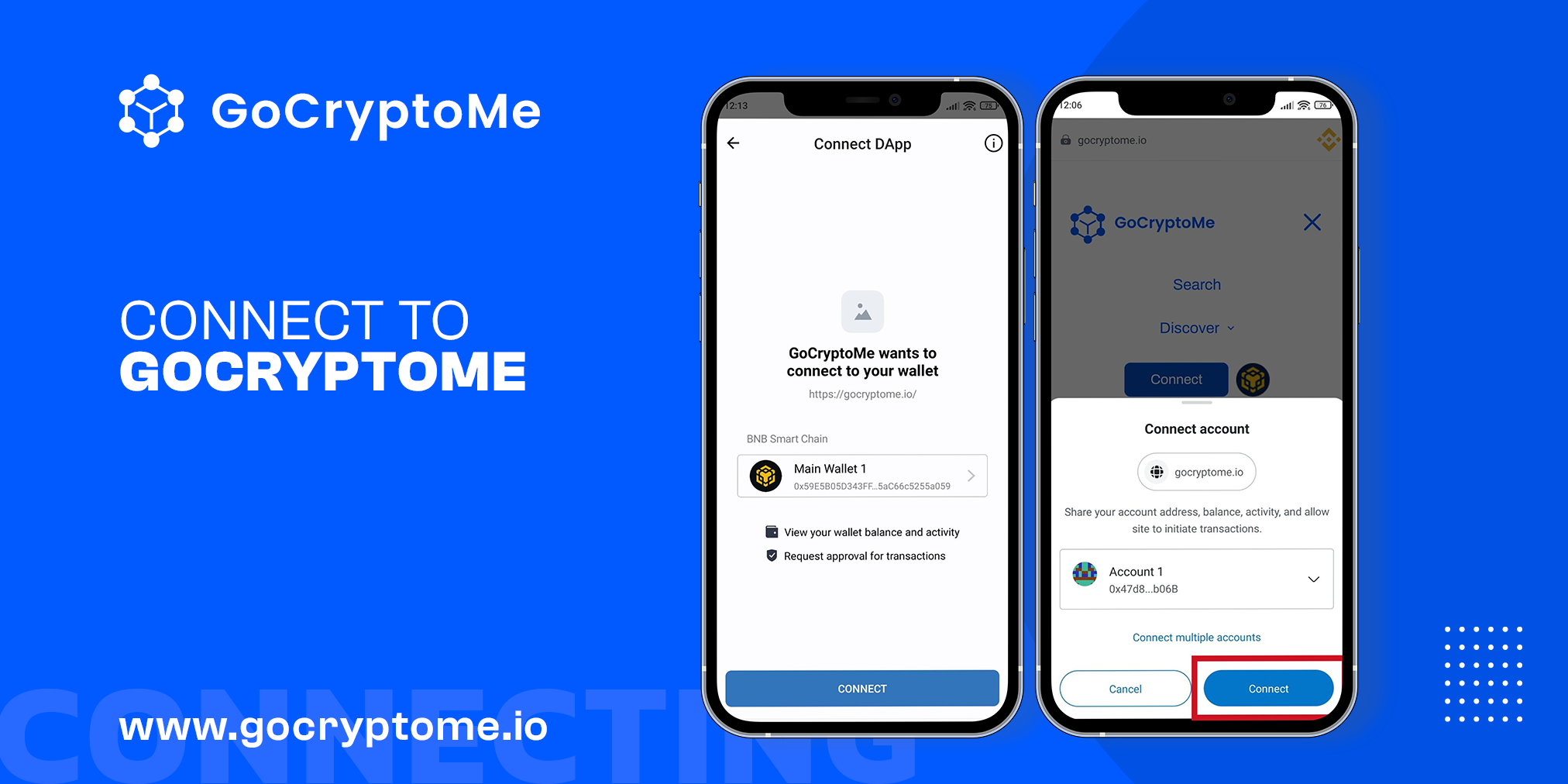
Congratulations! You’ve successfully connected your crypto wallet to the GCME site. From here, you can access all the incredible features of the GoCryptoMe ecosystem, including our simplified decentralized exchange, crypto launchpad and charitable crowdfunding platform.




